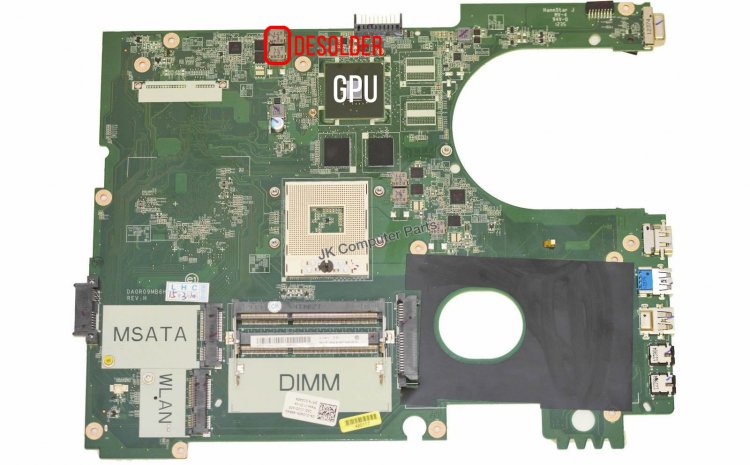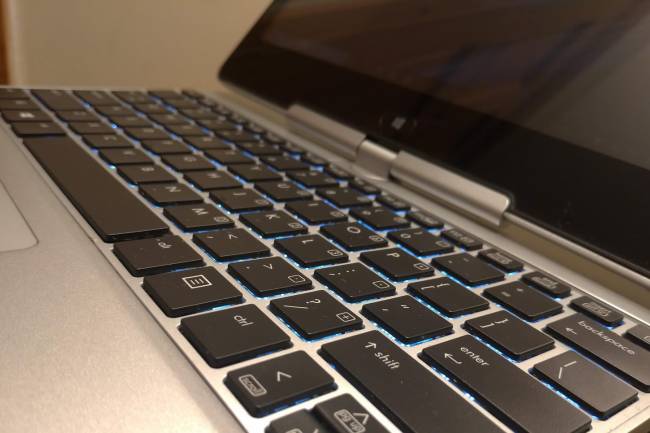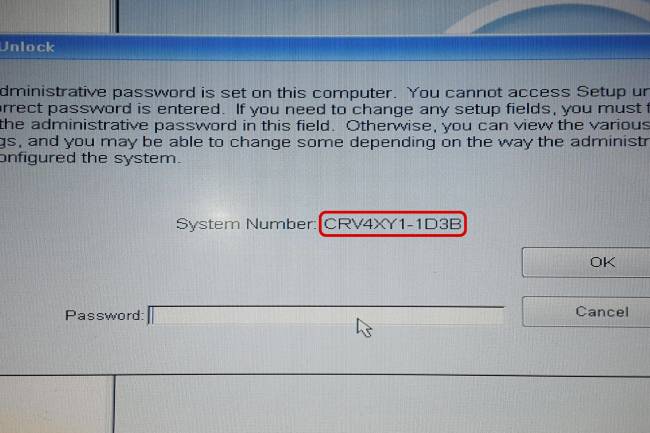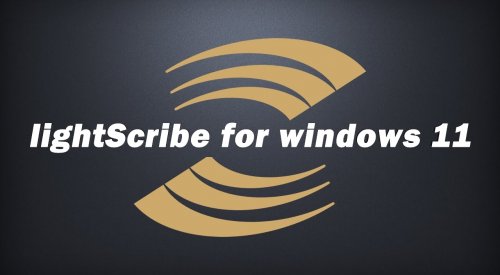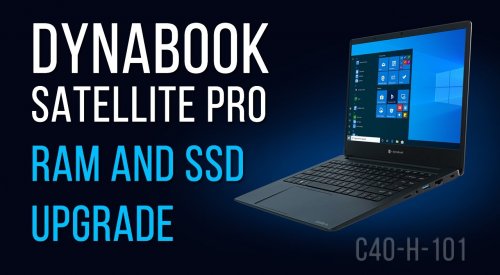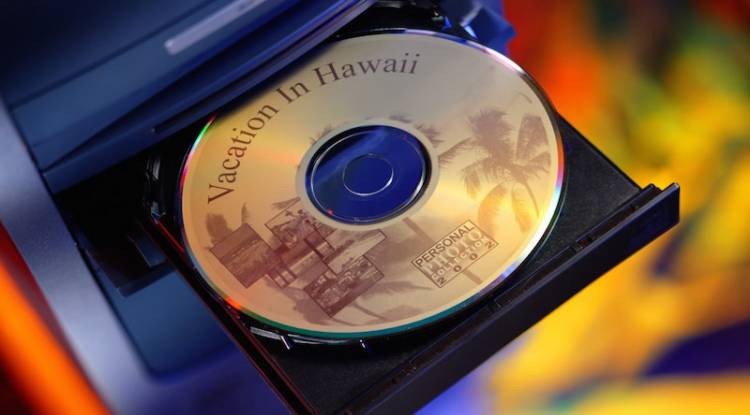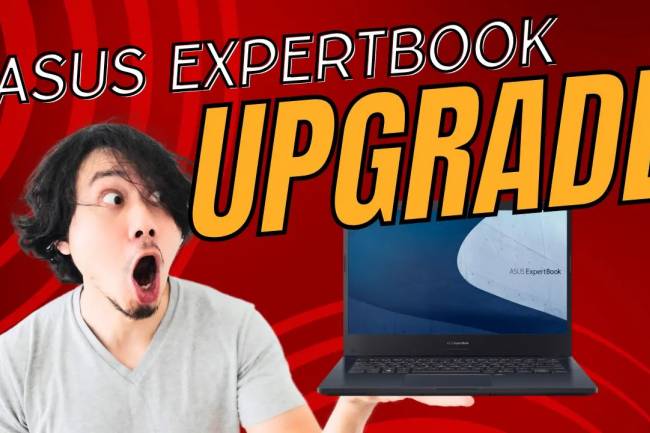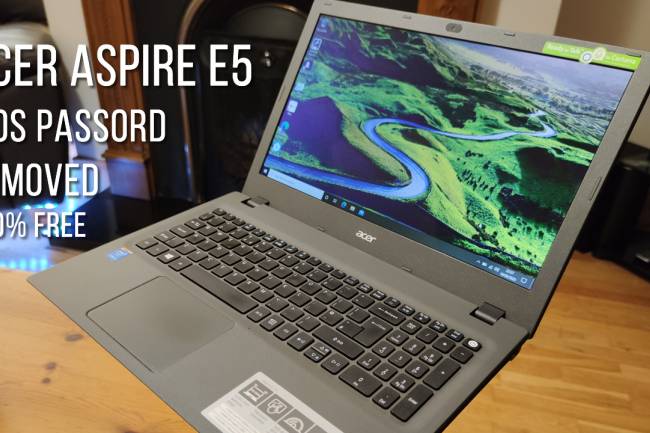Dell Inspiron 5720 Dedicated Graphics FIX / Workaround
Here is how to fix Your Dell Inspiron 17R (5720) black screen of death or - Remove Dedicated Graphics
This issue is well know and common problem with older laptop and personally had to do this many times so believe me this FIX or Workaround works!
Actually first time i encountered this problem was when i bought wrong motherboard for Dell Inspiron 5720, this motherboard came with dedicated graphics on board but my broken one only had cooling system for CPU so i had a choice to buy cooling system for for new board or use one i had, since these refurbished boards with dedicated graphics are most likely to work for few moths anyway!
How to fix Dell Inspiron 5720 black screen:
All You have to do is remove power to GPU so motherboard doesn't see dedicated graphics at all.
You need bit of patience and some tools because you would have to remove motherboard from laptop and desolder 2 coils pictured below, these coils supply power to the dedicated graphics and by desoldering them you will cut power to the GPU.

That's is it, You fixed your laptop.. Only now you will have to be happy with Intel HD 3000 or 4000 graphics but it will do for casual browsing and everyday tasks.
See picture below of the full size motherboard with these 2 coils pointed out: