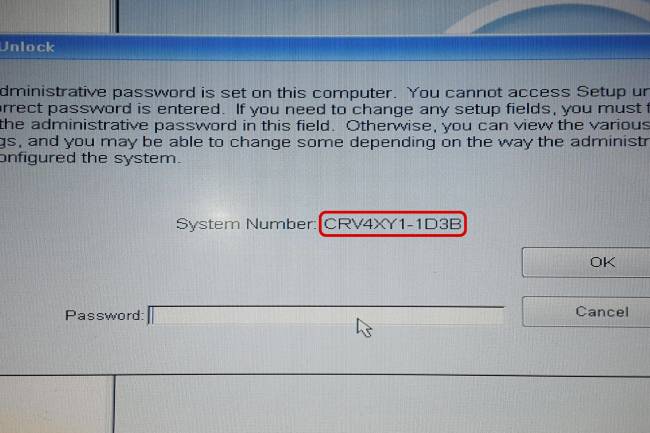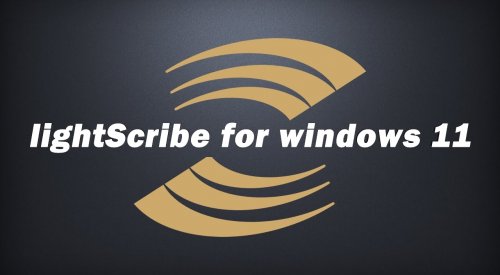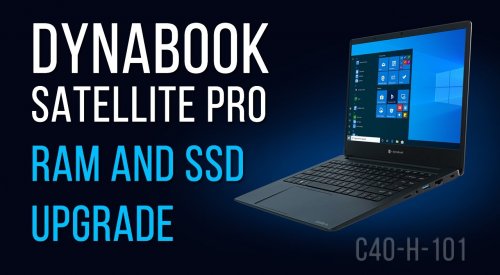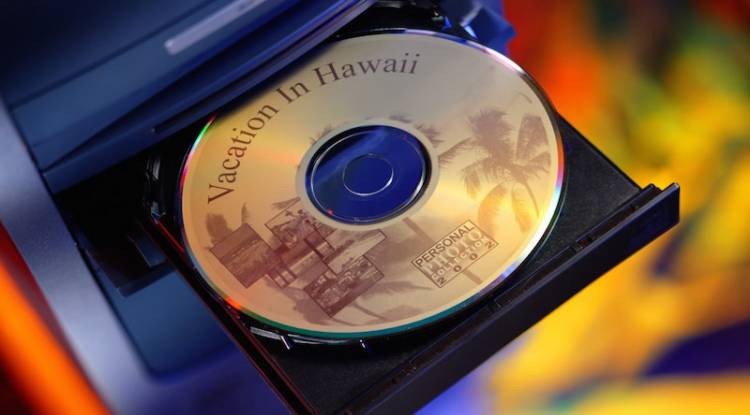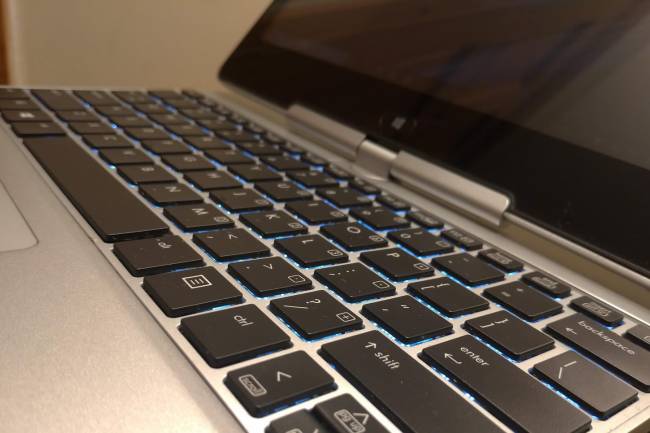Is Acer Travelmate P214 RAM and SSD upgrade possible?
How to open and install additional memory (RAM) and storage (SSD) to Acer Aspire P214-52
Acer Aspire P214-52 is a lovely little 14" laptop and is capable to perform daily tasks without any issues, main advantage of this laptop is weight and very good features for budget laptop: Full HD Screen, Reasonably slim design, Good webcam quality, USB Type-C and pretty good battery live, battery life of the Acer P214 is variable because at the end it's up to end user who controls how bright is the screen and when does laptop goes to sleep but saying that i got about 5h with normal usage: that is browsing web and watching some YouTube videos.
But years go by and you would be wondering what are the upgrade options for this Acer Aspire P214-52, good news is that there's is many available options to upgrade it with minimal cost. That's of course if You are ready to bit of work yourself.
How to open Acer Aspire P214-52
Remove 12 screw on the bottom panel, see picture below:

Once screws are removed, lift the back panel using something made of plastic because using anything metal can easily damage your laptop.
How to upgrade M.2 SSD or RAM on Acer Aspire P214
See picture below about upgrade options, good new is that You can upgrade both RAM and SSD on this laptop:
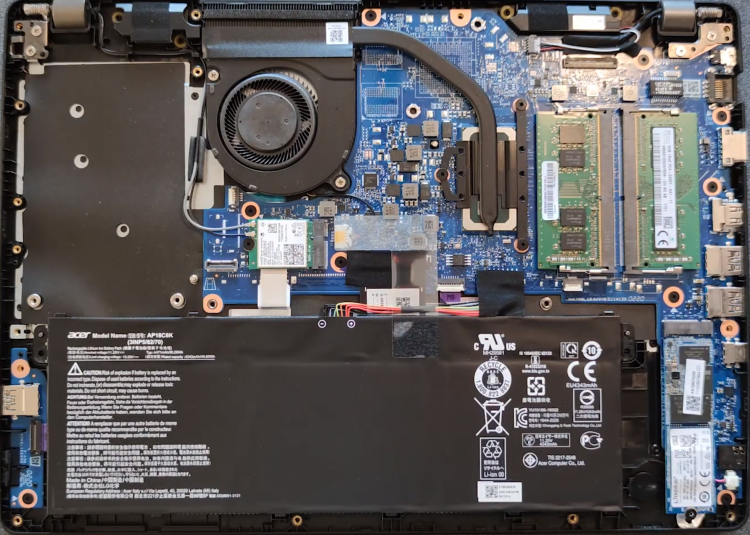
Both DDR4 ram slots are upgradable, to maximum of 32GB and M.2 SSD can be upgraded without any issues.
See video below: What kind of RAM and SSD you need for Acer Aspire P214!
Photo by Andrea Piacquadio from Pexels
Click Here to Visit